What's Trending is a new educational program that allows you to learn more about our technology, request one on one training, collaborate with others, and participate in a monthly webinar to dive deeper with our experts. This brand new action, The Initiate Trade action allows for Buys, Sells, Raise, or Invest based on the portfolio settings. A combination of these options are allowed as you build the Proposed Trade Instructions. The Current Account Details section displays the Model and Non Model Investments, it also presents a much cleaner confirmation page.
Learn more about utilizing our Initiate Trade process by selecting the links below.
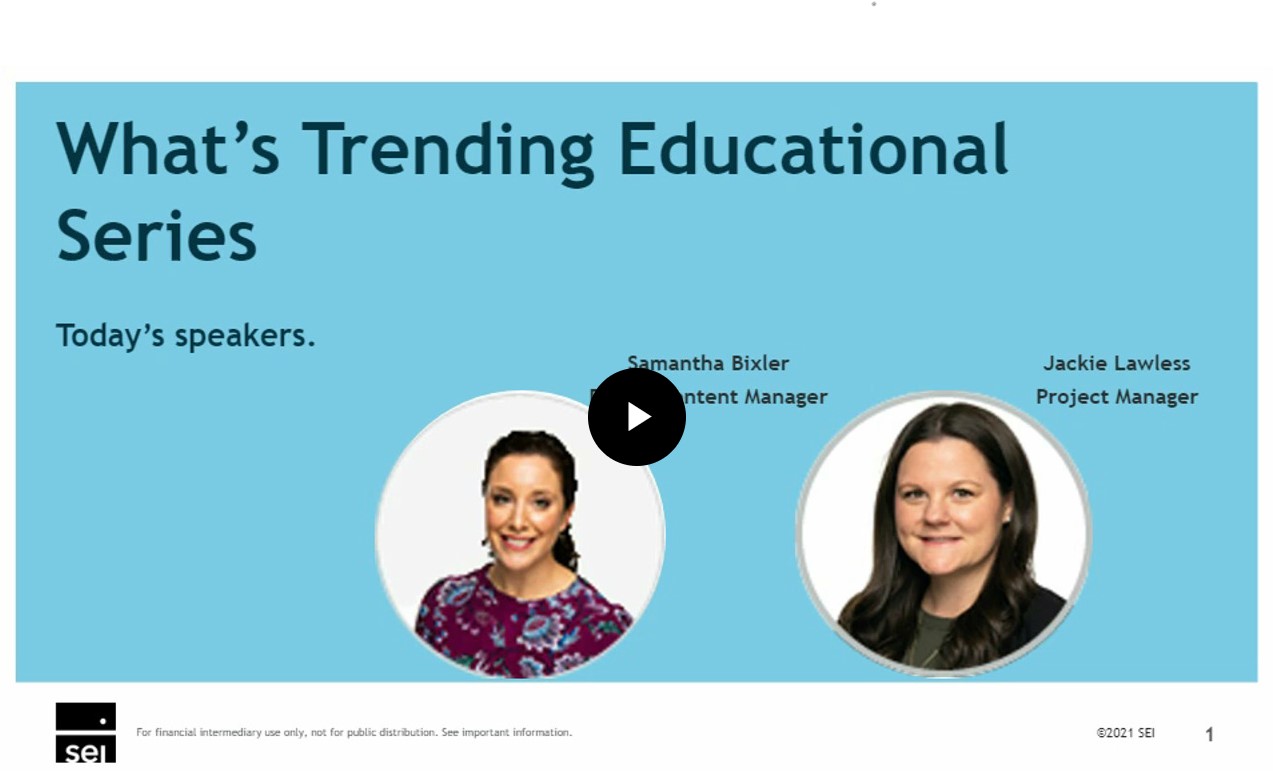
Introduction/ Raise and Transfer (3:35)
Raise Cash (1:21)
Use Existing Cash to Place a Buy (1:45)
Trade Administration (0:56)